Finder in OS X allows you to place favourite locations (volumes and folders) in the sidebar of every Finder window and other Finder dialog or sheet (such as the Finder sidebar shown in a Save or Open sheet). This isn’t a folder in Finder, but rather the Finder sidebar preferences simply stores a pointer to the item. Furthermore, Finder places volumes under Devices, as well as network locations under Shared and tags under Tags. The categories themselves can be re-ordered by dragging the section headers, a feature introduced in Mountain Lion to all standard OS X sidebars, and this order is also stored by the Finder sidebar preferences.
The Finder sidebar preferences are stored in two locations:
~/Library/Preferences/com.apple.finder.plist~/Library/Preferences/com.apple.sidebarlists.plist
The order of the Finder sidebar’s sections is stored in the com.apple.finder.plist, under the SidebarZoneOrder pre-Mavericks and SidebarZoneOrder1 post-Mavericks.
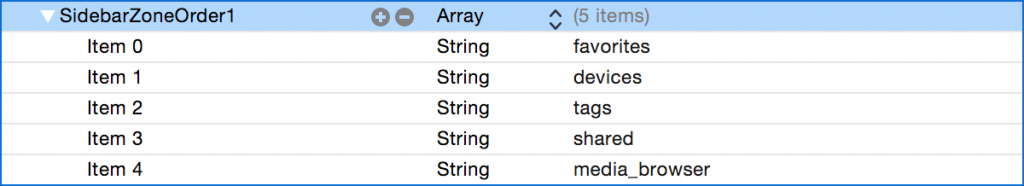
The SidebarZoneOrder array stores strings with the name of the section, in order that it is displayed in Finder before OS X Mavericks. The sections are favorites, devices, shared and media_browser. With Mavericks, the Finder tags were introduced which added another section to the Finder sidebar. Therefore, SidebarZoneOrder1 is used instead which, along with the contents of SidebarZoneOrder, also introduces the tags section.
The contents of the Finder sidebar is stored in the com.apple.sidebarlists.plist, in dictionaries for each of the sections. Some of these sections are not shown in the sidebar, but are still stored and managed by this plist file.
- finderprojects
All the Finder tags, not just the ones shown in the sidebar. Tags shown in the sidebar have the kLSSharedTagFileListItemPinned boolean set to true, whilst those hidden behind All Tags… are set to false. - favoriteservers
These aren’t shown in the sidebar, but rather in the Connect to Server dialog, shown by pressing ⌘K, or Go → Connect to Server…. - favorites and systemitems
This is the sidebar contents as shown in Finder preferences, under Sidebar. This includes options for showing certain certain types of volumes (for example: ShowRemovable, ShowHardDisks and ShowEjectables). - favoriteitems
This is probably what you’re looking for. This dictionary contains the contents of the sidebar items that you have placed there for accessing. - savedsearches
An archaic dictionary for when Finder used to show smart search folders such as Today and Yesterday. This isn’t shown anymore in the Finder sidebar. - networkbrowser
Contains the preferences for the Network section of the Finder sidebar. For example, com.apple.NetworkBrowser.backToMyMacEnabled is a boolean for whether ‘Back to My Mac’ Macs show in the Network section.
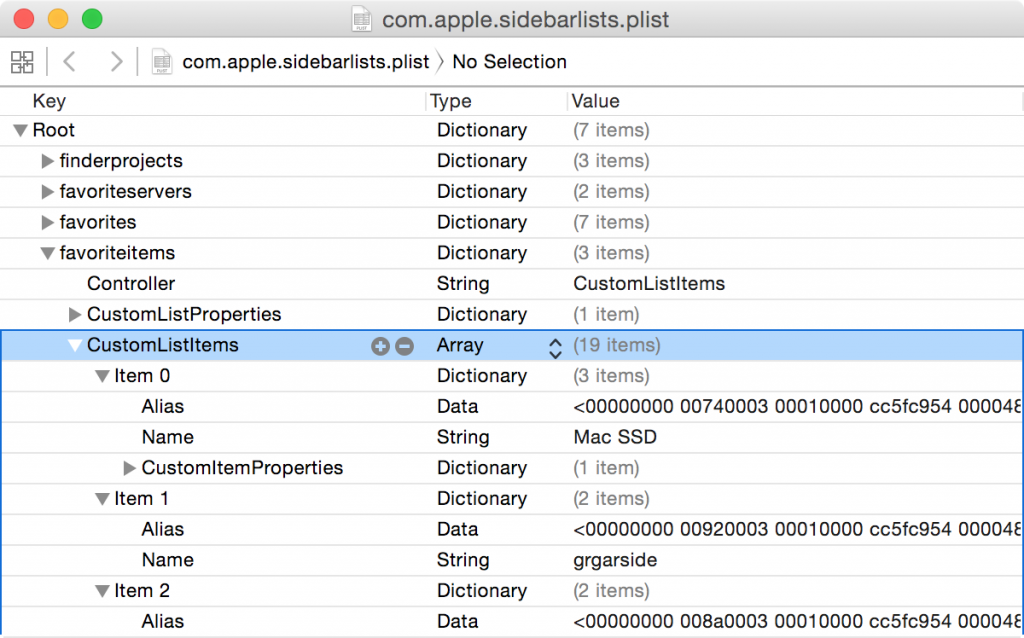
In summary, the Finder sidebar favourites are stored in the favoriteitems dictionary in the aforementioned com.apple.sitebarlists.plist file, under the CustomListItems array. Each item is a dictionary with a Name and CustomItemProperties, as well as the Alias itself.
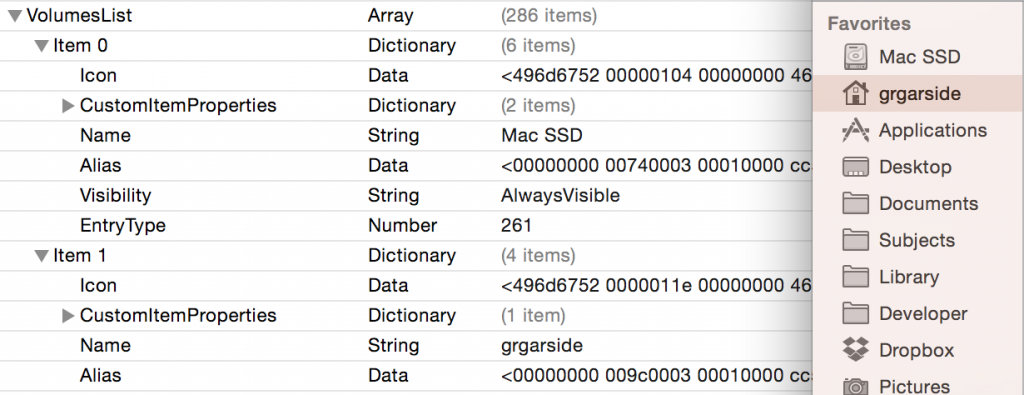
Has this changed for MacOS Sierra?
Any word on how this is maintained in Mojave? com.apple.sidebarlists.plists no longer exists and from the forums I have searched through it would appear to be a mystery where these preferences are stored and/or what they are called. I was trying to use ack to find them to no avail. Any insights would be gratefully appreciated!
Would it just in com.apple.finder.plist otherwise check under Finder >> Preferences >> Sidebar, and chek/uncheck the ones you don't need listed.
By default sidebar is:
Top two are unchecked, but all the rest are checked.
Under Locations: (checked are)
iCloud Drive
Hard Drive - (hyphen) *
The rest are checked
and Recent Tags is checked.
Hope this helps. 🙂
Honesty, the sidebar.plist was allot allot easier..
Right, this is good info, but the kicker was trying to maintain items outside the preference selections such as your own custom shortcuts like mounted volumes. This is tricky because when the volume is not available where you are, Finder has the tendency to simply delete the sidebar item which is kind of annoying. I understand why it does this for the sake of housekeeping, but it would be nice to disable this behavior.
@Darf Nader
These favorites are now stored in the following location:
~/Library/Application Support/com.apple.sharedfilelist/com.apple.LSSharedFileList.FavoriteItems.sfl2
This file is a plist which encodes the folder locations in binary blobs.
This does not seem to work in macOS 10.13, there are no entries in com.apple.finder.plist and com.apple.sidebarlists.plist.