macOS 11 Big Sur, or 10.16, brings some subtle tweaks to the way macOS works alongside its redesign of the Aqua UI. Let's look at how some first-party apps and macOS components have changed in subtle ways that might not be immediately noticeable.
Now playing
A new menu bar item for 
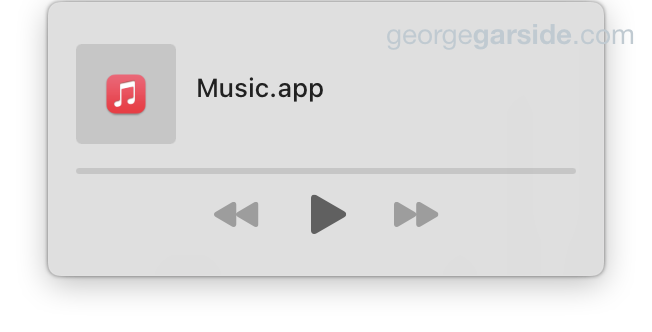
You can enable the Now Playing menu bar item from System Preferences → Dock & Menu Bar, which adds a play button in a circle to the menu bar. Now Playing is always available in Control Centre even without adding the menu bar item.
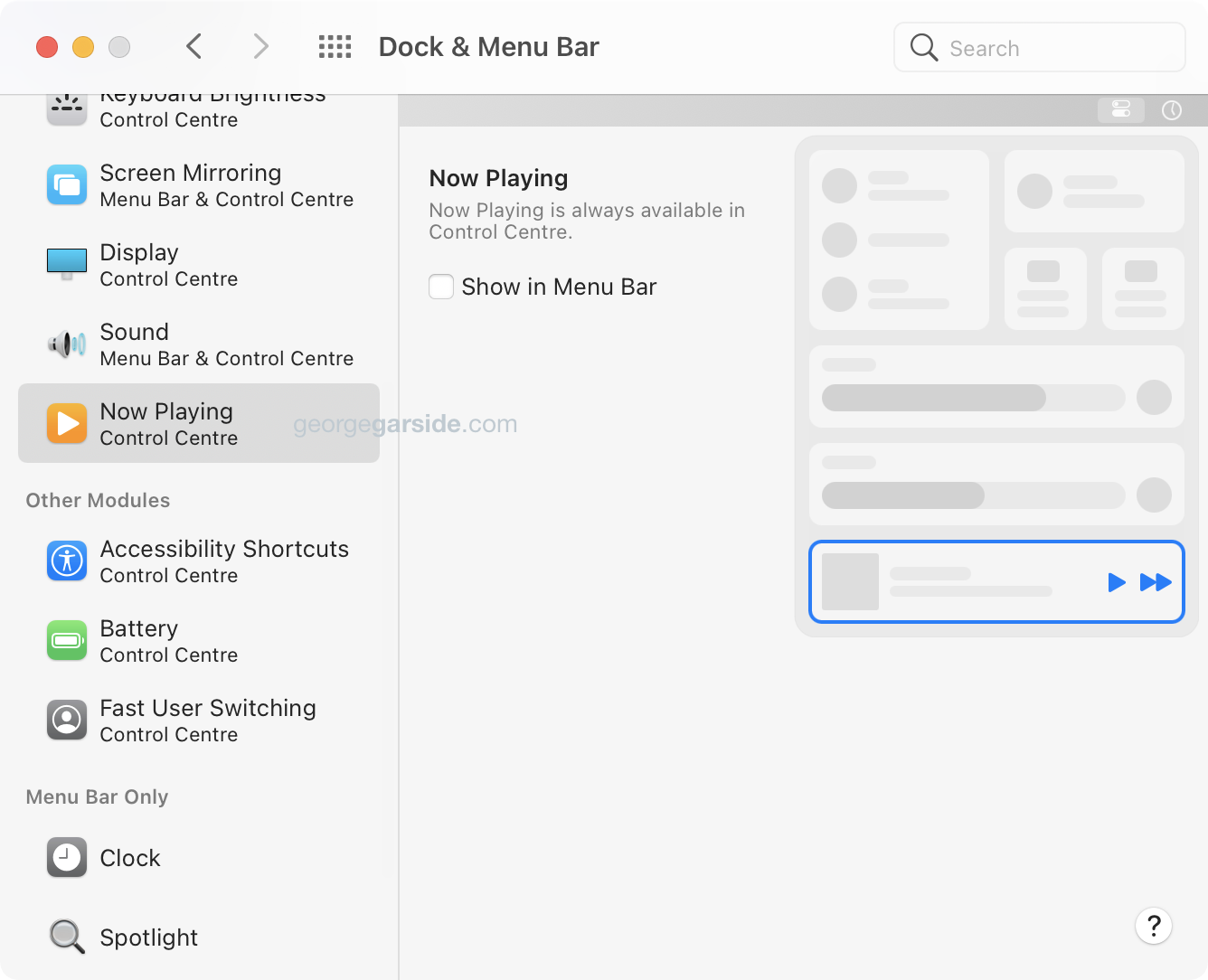
Battery charging
macOS Catalina 10.15.5 introduced battery health management. This limits the charge of the battery when macOS determines the Mac is rarely used on battery, to extend the lifespan of the battery. In macOS Big Sur, the battery menu bar item now tells you whether this is in operation.
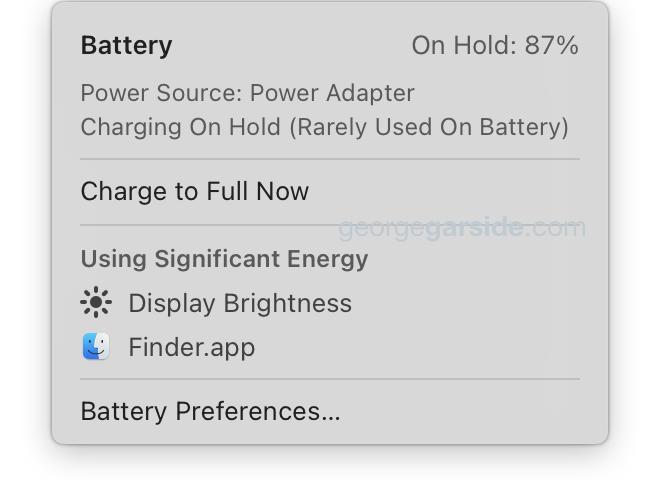
If your Battery menu bar item says ‘Charging On Hold’ and ‘Rarely Used On Battery’, you should probably leave macOS to do its thing and not fully charge the battery. However, you can allow charging to proceed in System Preferences → Energy Saver → Battery Health by unchecking ‘Battery health management’.
Wi-Fi
The 
System Preferences.app
Sound.prefPane
A new toggle to play the boot chime is now in the Sound preference pane. This allows you to bring back the startup sound from previous Macs to the new MacBooks that had the option disabled by default, previously requiring Terminal commands to set an NVRAM flag.
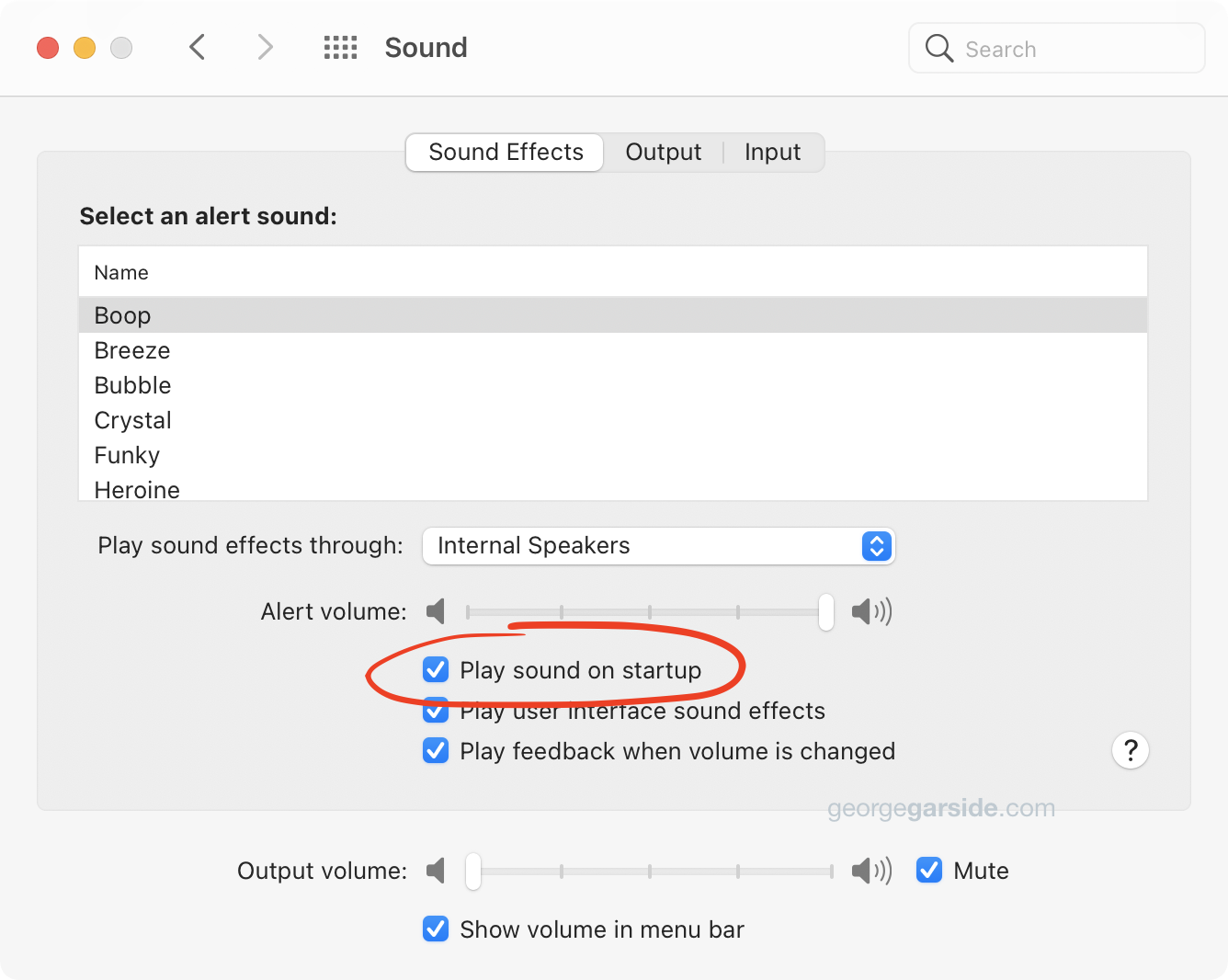
General.prefPane
Windows in macOS Big Sur are tinted based on the colour of the wallpaper by default, even when there is content between the window and the wallpaper in the z axis. You can disable this wallpaper-coloured tinting of windows with the new checkbox in the Appearance preference pane.
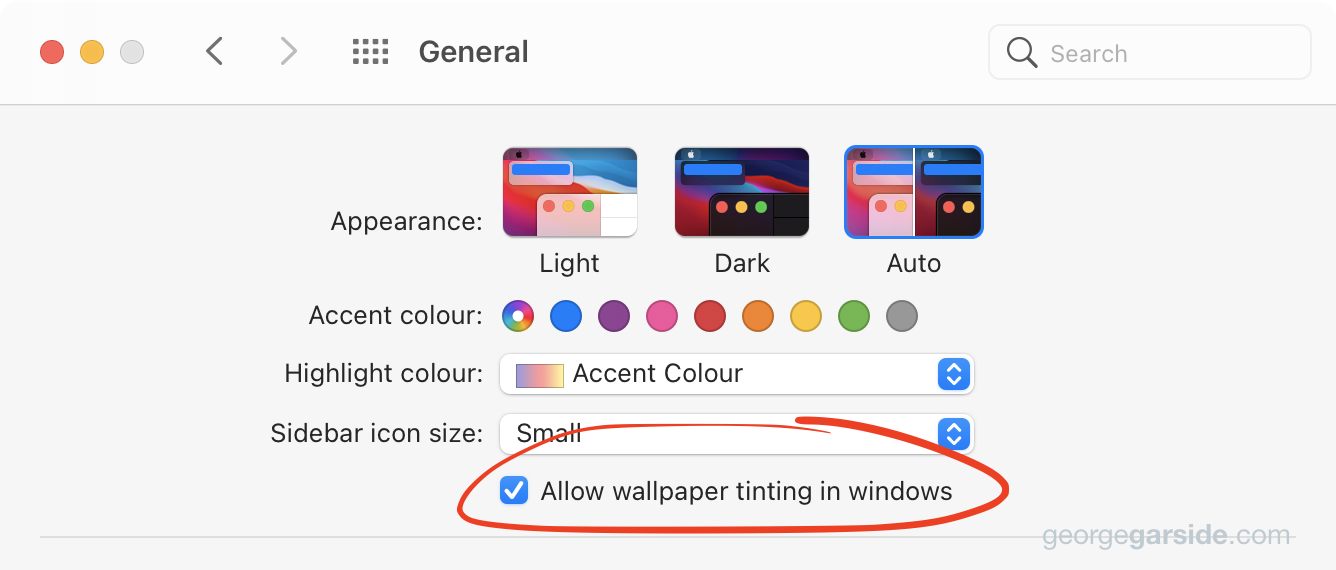
Startup
With macOS Catalina, the system volume and data volumes were split into different APFS volumes, with the system volume mounted read-only.
In macOS Big Sur, this has been expanded. The APFS volume containing system files is now an APFS snapshot, which can be sealed and verified when read. Therefore, it's no longer possible to boot from a read-write system volume.
A new verb has been added to csrutil which can be run from Recovery: authenticated-root. You can disable this verification of the system snapshot by booting to Recovery (cmd-R at boot) and running the following command from Terminal:
csrutil authenticated-root disable
Setup Assistant.app
macOS 11 Big Sur has a new Accessibility section to the Setup Assistant.app. Setup has always prompted you to set up VoiceOver before starting the process by speaking if you don't interact with setup at the start, but this new step is inserted into the setup wizard and provides the opportunity to configure various accessibility features before you log in to your new account for the first time.
Finder.app
Previously, you could find all your local containers in Finder by navigating to ~/Library/Containers. Now in macOS 11 Big Sur this takes you to an ‘On My Mac’ folder with a much more trimmed down list of app folders, preventing access to all containers. This is a terrible experience, requiring Terminal to be able to list and open containers.
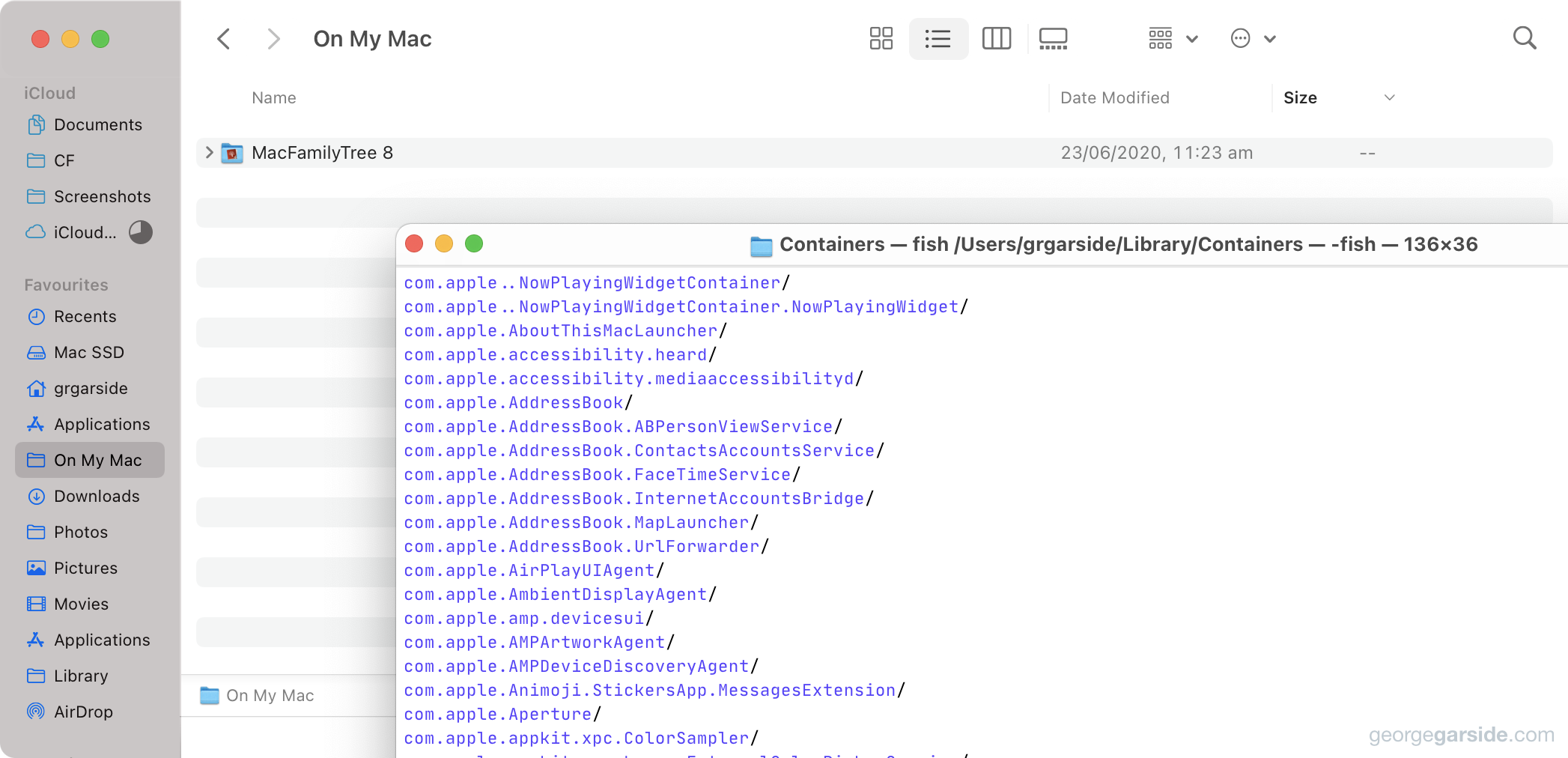
System Information.app
Xcode's additional files are now counted in a new section to Storage Management, called Developer. This section highlights the size of caches, build data, indexes, and device support files. This provides easy access to delete these files without having to delve into the file system manually.
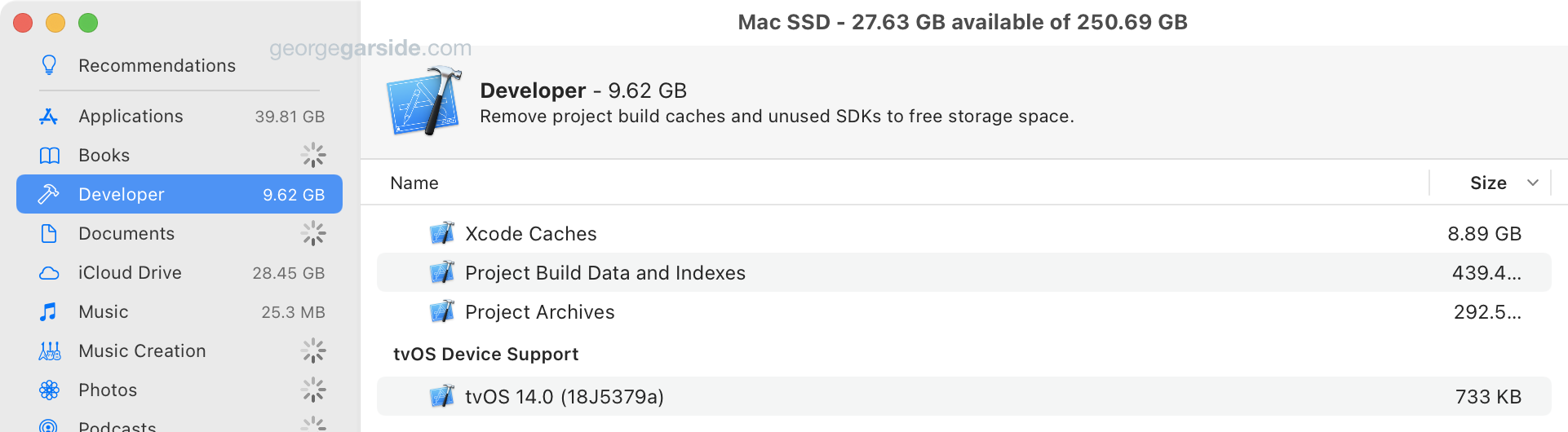
Safari.app
Tab search
In Safari 11 and prior, you could search through your tabs by tab name from the tab overview, however discoverability was poor: this functionality was hidden and required you to start typing without an input field visible, only showing once a letter was typed. With Safari 12, the search box is always visible on the tab overview page, making more people aware of this feature.
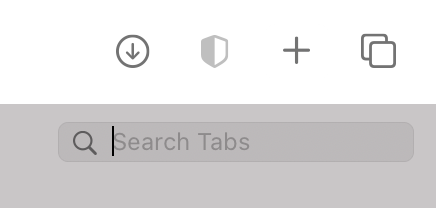
The button to create a new tab is no longer part of the tab bar. This is also visible in the previous screenshot. It's been moved to the toolbar above, allowing it to be rearranged with other buttons in the toolbar. It can be removed from the toolbar, but restarting Safari causes it to snap back into place.
Console.app
The Console app no longer starts streaming local logs automatically when launching the app, with the option now behind a ‘Start streaming’ button. This allows you to stream logs from a different device without also streaming logs locally which may affect performance. Furthermore, the app no longer shows a prompt for administrator credentials immediately when launching the app since streaming is not automatic. This allows for easier access to other non-restricted categories of logs which would otherwise require the user to press Cancel on the administrator dialog, potentially confusing users into not realising they still had some access within the app without administrator privileges.
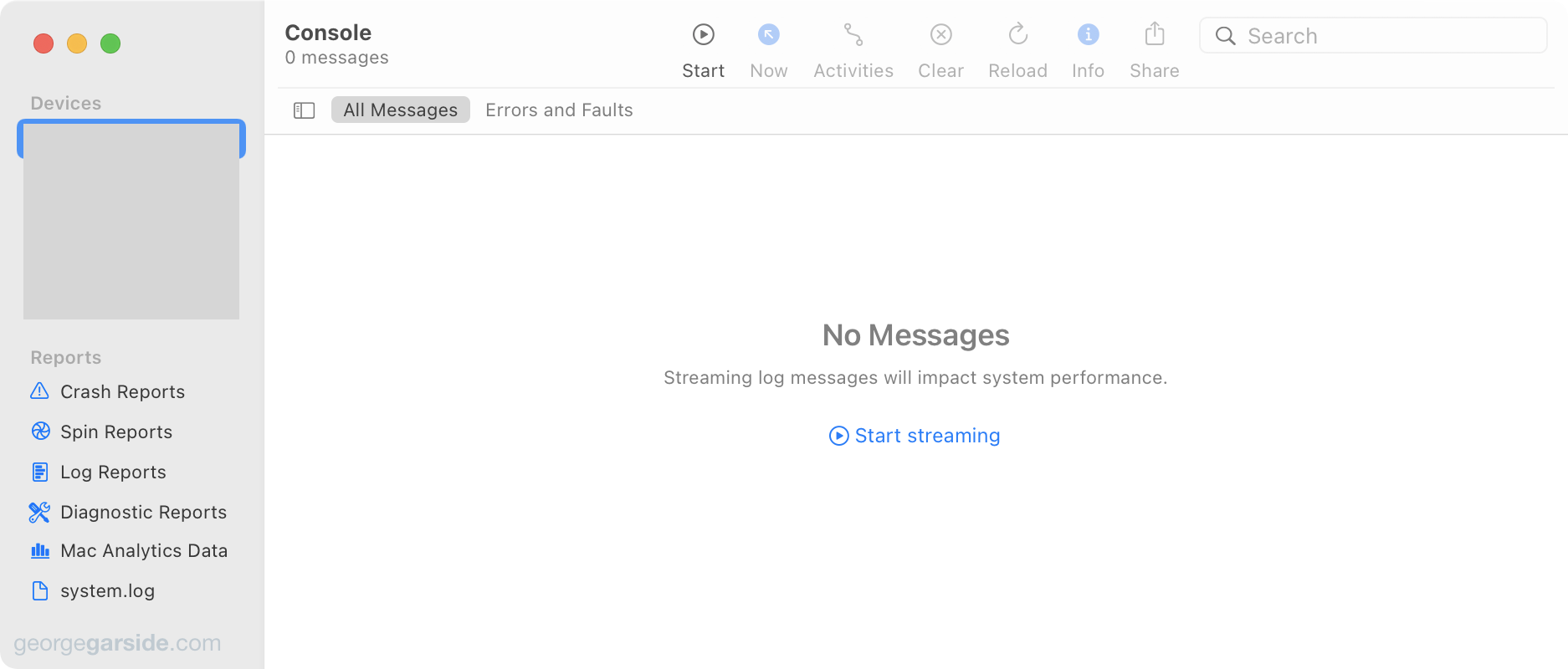
Also related to the Console app, I previously wrote a popular post about enabling <private> logs in the Console app. There's a new process for the latest versions of Catalina, and it also applies to Big Sur.
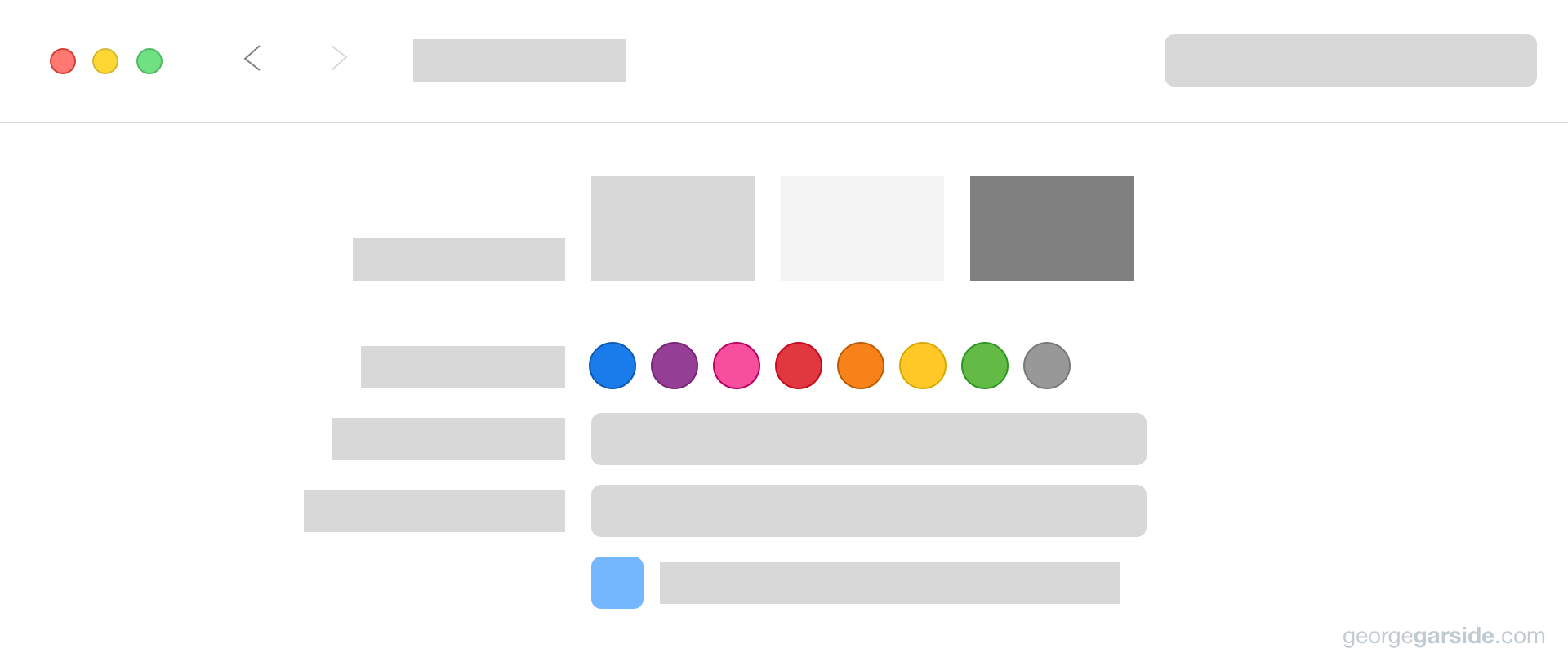
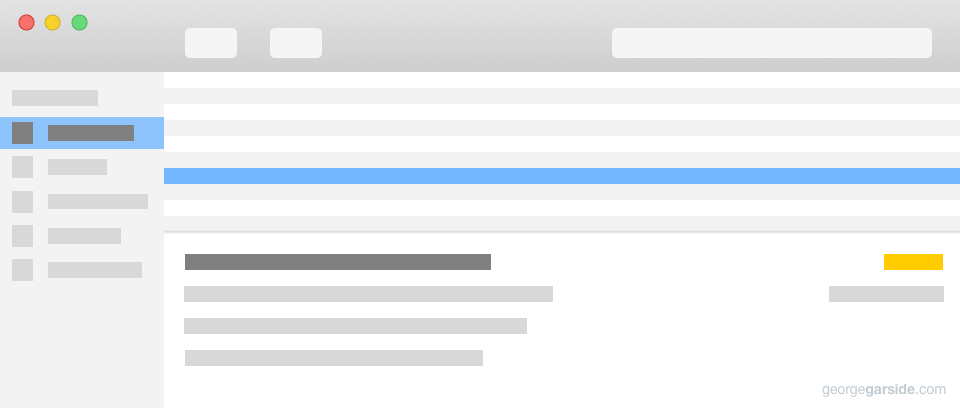
Why did you top updating the blog? I checked and hardly are the articles consistent. I actually found this one quite useful. Please write more often.