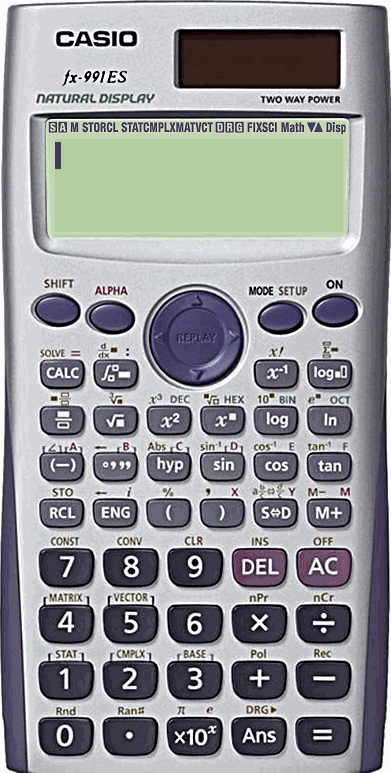
Quadratic equations can be solved using the quadratic formula which is stored on the calculator and can be used from the equation mode. Instead of needing to enter the quadratic formula with a, b and c substituted, you can simply insert a, b and c into the quadratic equation solver and the calculator will calculate the roots for you and display them onscreen as x1 and x2. This also works with quadratic equations which have no real roots: the roots can be provided as complex numbers.
This method of solving equations is much faster than typing in the quadratic formula and doesn't require you to manually flip the + and − signs in the quadratic formula as ± can't be entered directly into the calculator. Furthermore, this also doesn't require you to remember the quadratic formula, for exams where you are not provided with the formula, although it's probably worth remembering the quadratic formula anyway.
For example, I will solve the following equation for x.
- Obtain a, b and c from the equation. In this case a=2, b=−8 and c=−24.
- Open the quadratic equation solve mode: MODE 5 3
- Enter the values of a, b and c. Use → or = to move between the cells.
- Press = to solve the equation.
The roots will be shown on screen. Use ↑ and ↓ to toggle between the roots.
Buy a Casio fx-991EX calculator on Amazon using this affiliate link to help support this site.

Leave a Reply