About TDA Connect
TDA Connect is an iPad application for connecting an iPad to the TDA RDS network. This app allows you to enter your login information, similar to the TDA VLE, on your iPad and be presented with a full desktop environment in the form of a dashboard which allows you to use all the familiar Windows applications such as the Microsoft Office suite over the network. This solution also allows for multi-touch gestures to be translated into special inputs, such as two finger swipes up and down translated to scrolling the page.
Previously the TDA Citrix network, the network was updated to the RDS system which this app connects to. This system allows your iPad or Android tablet to connect to the dashboard on the Thomas Deacon Academy network with your usual login credentials and have access to a Windows desktop and popular apps available such as the Microsoft Office suite including Word, Excel and PowerPoint.
TDA Connect Features
The app allows students and staff to login with the same network username and password that they use on the computers at school, therefore it does not require a separate login password to be remembered, and also allows for ‘single sign on’ for other services in the future.
Once the user has logged in, they have access to the RDS dashboard or a full desktop environment, both of which allows access to the home folder with the user’s documents. The user can open all Windows programs from their iPad and use them normally.
The app has a number of gestures available to make using Windows easier, such as right-click by holding down on the screen, and scrolling with two fingers, which works left and right too, in programs which support it. The app also allows for iPad’s standard multitasking so that users can use iPad apps alongside their RDS session.
TDA Connect provides full keyboard support, with iOS predictive type and extra buttons for Control and Alt. External keyboards are also supported so that the user can use a Bluetooth keyboard with their iPad if they have one.
TDA Connect works seamlessly with the existing Windows Server 2012 RDS, allowing sessions to be transferred between desktop and iPad by signing in. This means users can start work on a computer, then log in on an iPad and the session will move over, and vice versa, automatically!
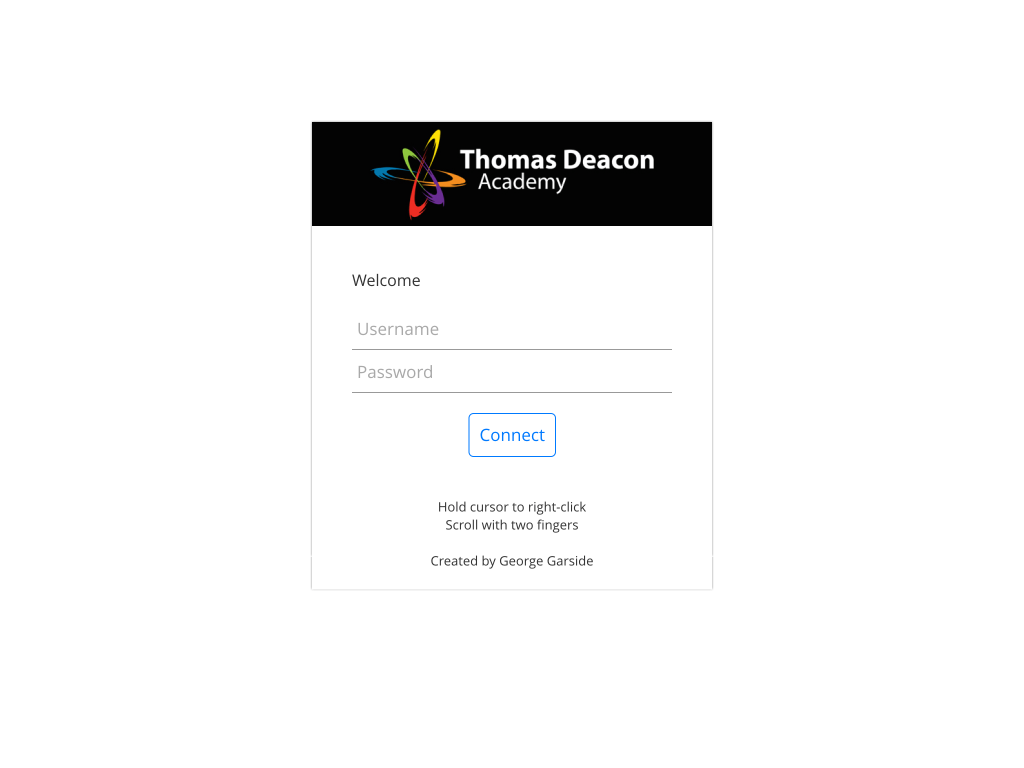
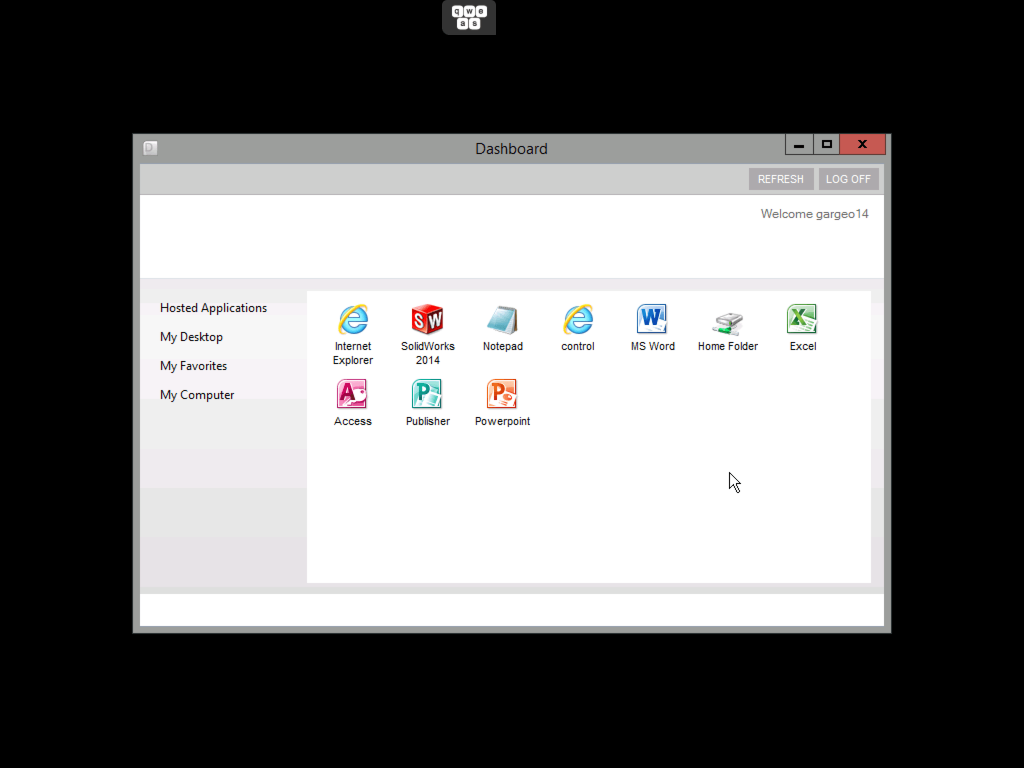
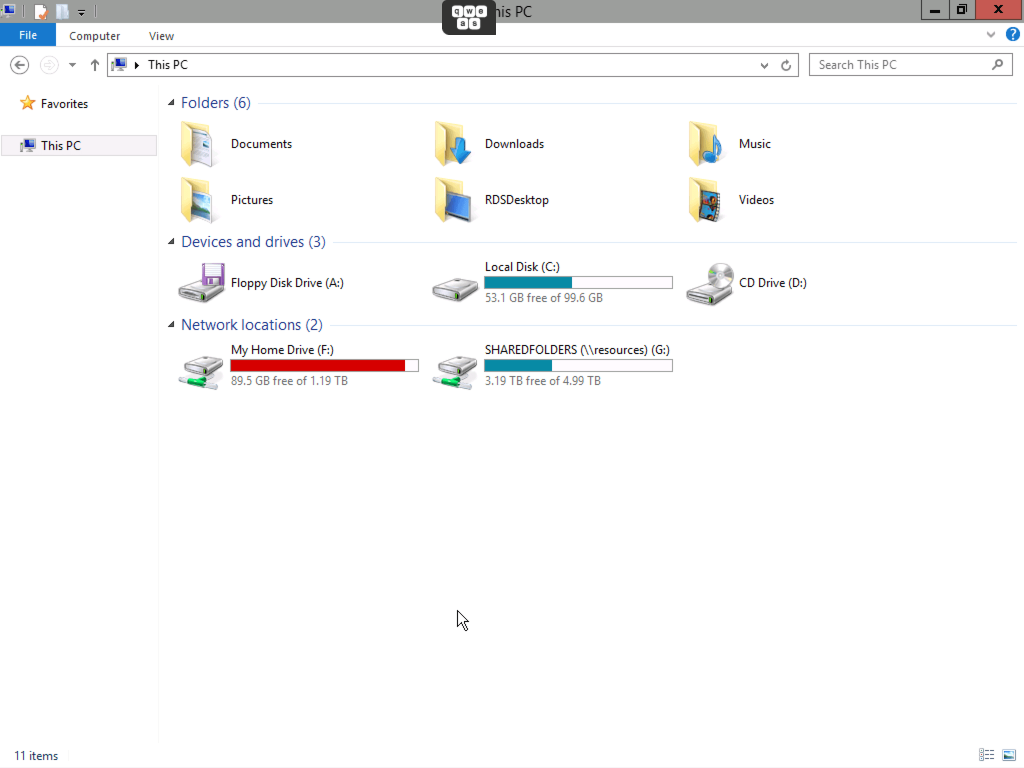
- Date: 2015-04-26
- Author: George Garside
- Category: Education
- Device: iOS
- Price: £0.00
- Version: 1.0
- Download: iTunes link
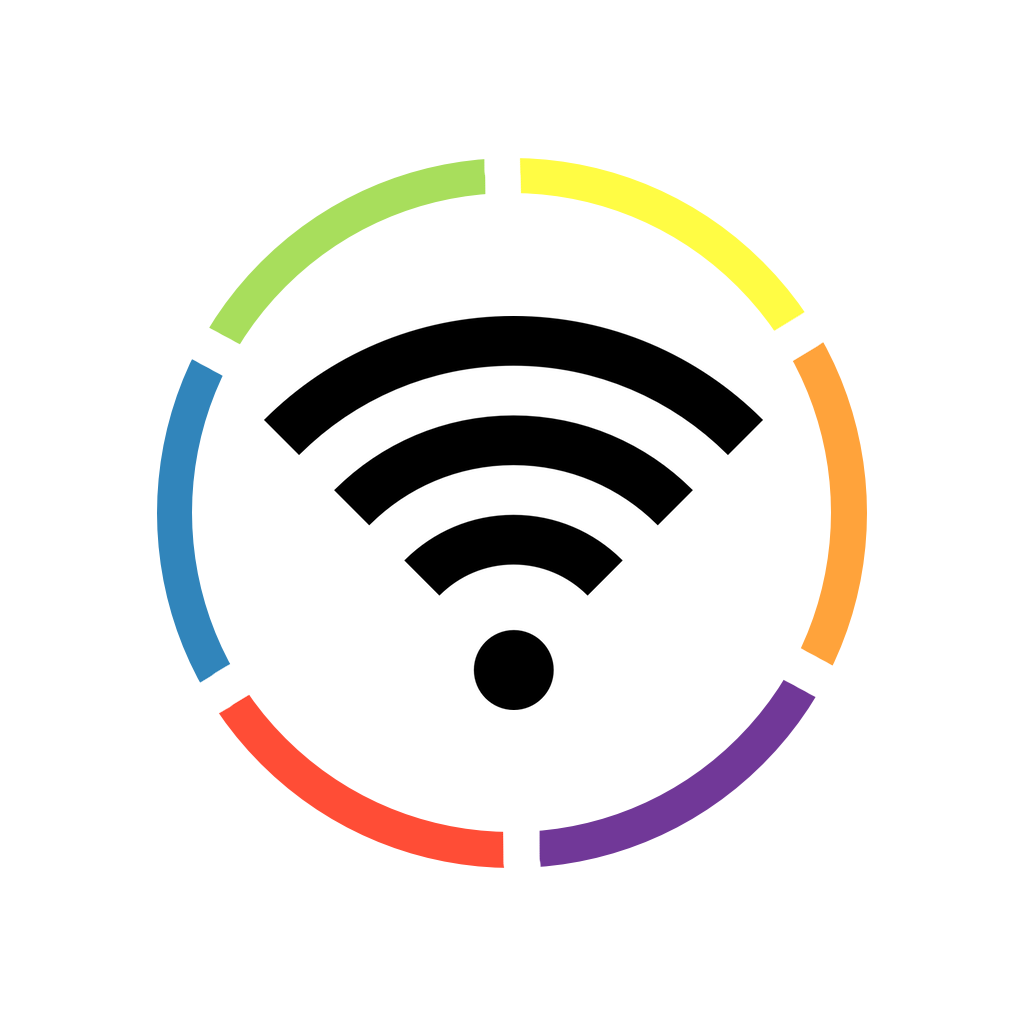
Leave a Reply